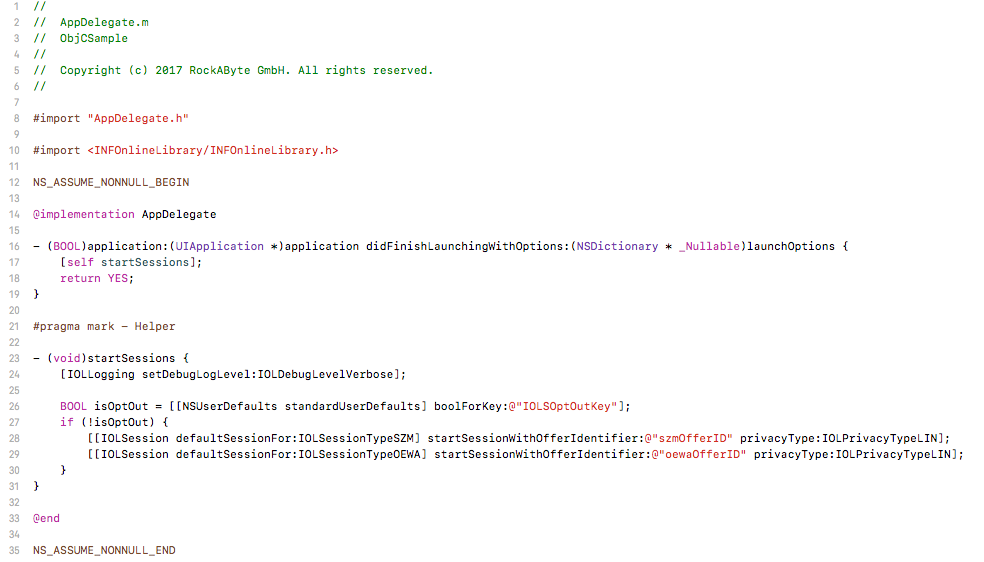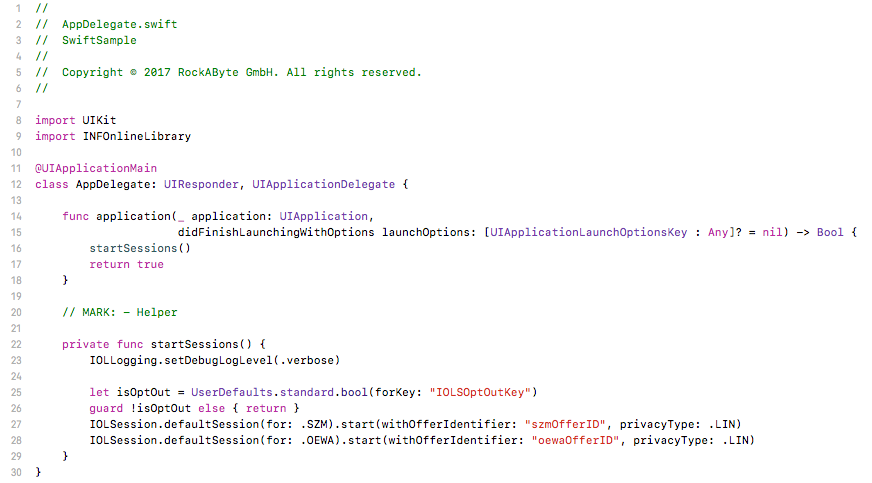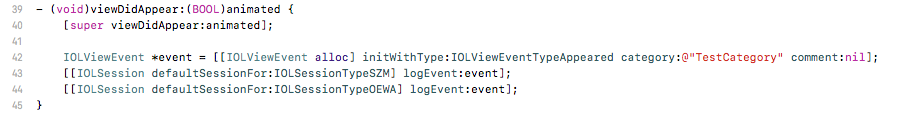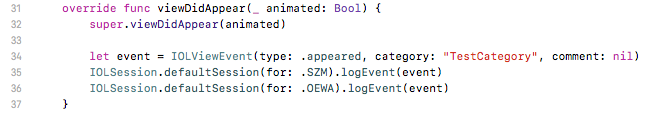Parallel-Messung pseudonyme Messung und ÖWA
Die IOLib iOS unterstützt den parallelen Betrieb von Sessions unterschiedlicher Mess-Systeme. Im folgenden soll gezeigt werden, wie beide Messungen gleichzeitig betrieben werden können.
Voraussetzung ist eine Integration der IOLib iOS gemäß des Integration Guides.
1. In Xcode: Initialisierung und Start beider Sessions beim Application-Start:
Objective-C:
1
2
3
4
5
6
7
8
9
10
11
12
13
14
15
16
17
18
19 | @implementation AppDelegate
- (BOOL)application:(UIApplication*)application didFinishLaunchingWithOptions:(NSDictionary*)launchOptions {
[self startSessions];
// Other code
return YES;
}
- (void)startSessions {
// Initialisierung der IOLib; Session-Start
// privacySetting LIN = Berechtigtes Interesse ist gegeben
[[IOLSession defaultSessionFor:IOLSessionTypeSZM]
startSessionWithOfferIdentifier:@"<SZM-ANGEBOTSKENNUNG>"
privacyType:IOLPrivacyTypeLIN];
[[IOLSession defaultSessionFor:IOLSessionTypeOEWA]
startSessionWithOfferIdentifier:@"<OEWA-ANGEBOTSKENNUNG>"
privacyType:IOLPrivacyTypeLIN];
|
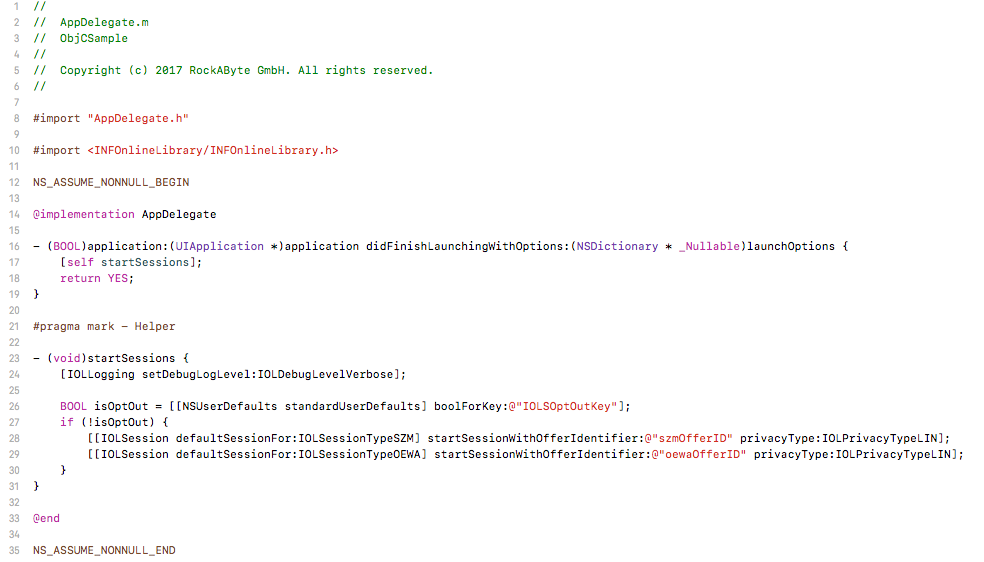
Swift:
1
2
3
4
5
6
7
8
9
10
11
12
13
14 | func application(_ application: UIApplication, didFinishLaunchingWithOptions
launchOptions: [UIApplicationLaunchOptionsKey : Any]? = nil) -> Bool {
self.startSessions()
// Other code
return true
}
func startSessions() {
// Initialisierung der IOLib; Session-Start
// privacySetting LIN = Berechtigtes Interesse ist gegeben
IOLSession.defaultSession(for: .SZM).start(withOfferIdentifier:„<SZM-
ANGEBOTSKENNUNG>“, privacyType: .LIN)
IOLSession.defaultSession(for: .OEWA).start(withOfferIdentifier:„<OEWA-
ANGEBOTSKENNUNG>“, privacyType: .LIN)
}
|
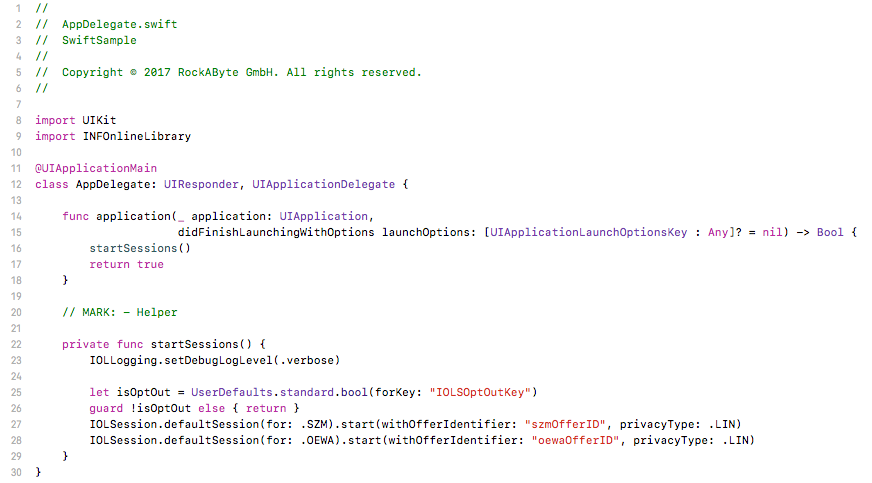
2. Messen eines Events
Events können in den View Controllern der App geloggt werden, z.B. der Aufruf eines Views:
Objective-C:
| // Tracking View Appeared
IOLViewEvent *event = [[IOLViewEvent alloc] initWithType:IOLViewEventTypeAppeared
category:@"TestCategory" comment:nil];
[[IOLSession defaultSessionFor:IOLSessionTypeSZM] logEvent:event];
[[IOLSession defaultSessionFor:IOLSessionTypeOEWA] logEvent:event];
|
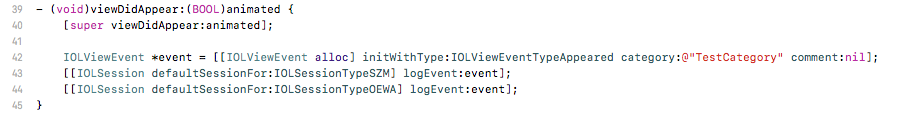
Swift:
| // Tracking View Appeared
let event = IOLViewEvent(type: .appeared, category: "TestCategory", comment: nil)
IOLSession.defaultSession(for: .SZM).logEvent(event)
IOLSession.defaultSession(for: .OEWA).logEvent(event)
|
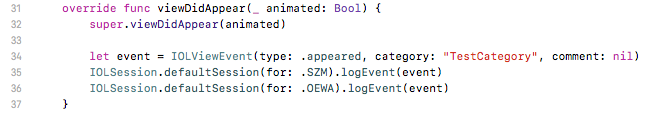
Letztes Update: September 4, 2023