Manual integration of the IOMbLib iOS¶
Manual integration of IOMbLib iOS is done in a few steps:
-
download IOMbLibrary.xcframework here. Credentials are required to access the repository, which are provided by INFOnline.
-
Xcode: Drag'N'Drop IOMbLibrary.xcframework into the "Frameworks, Libraries, and Embedded Content" section in the "General" tab of the target (Embed & Sign)
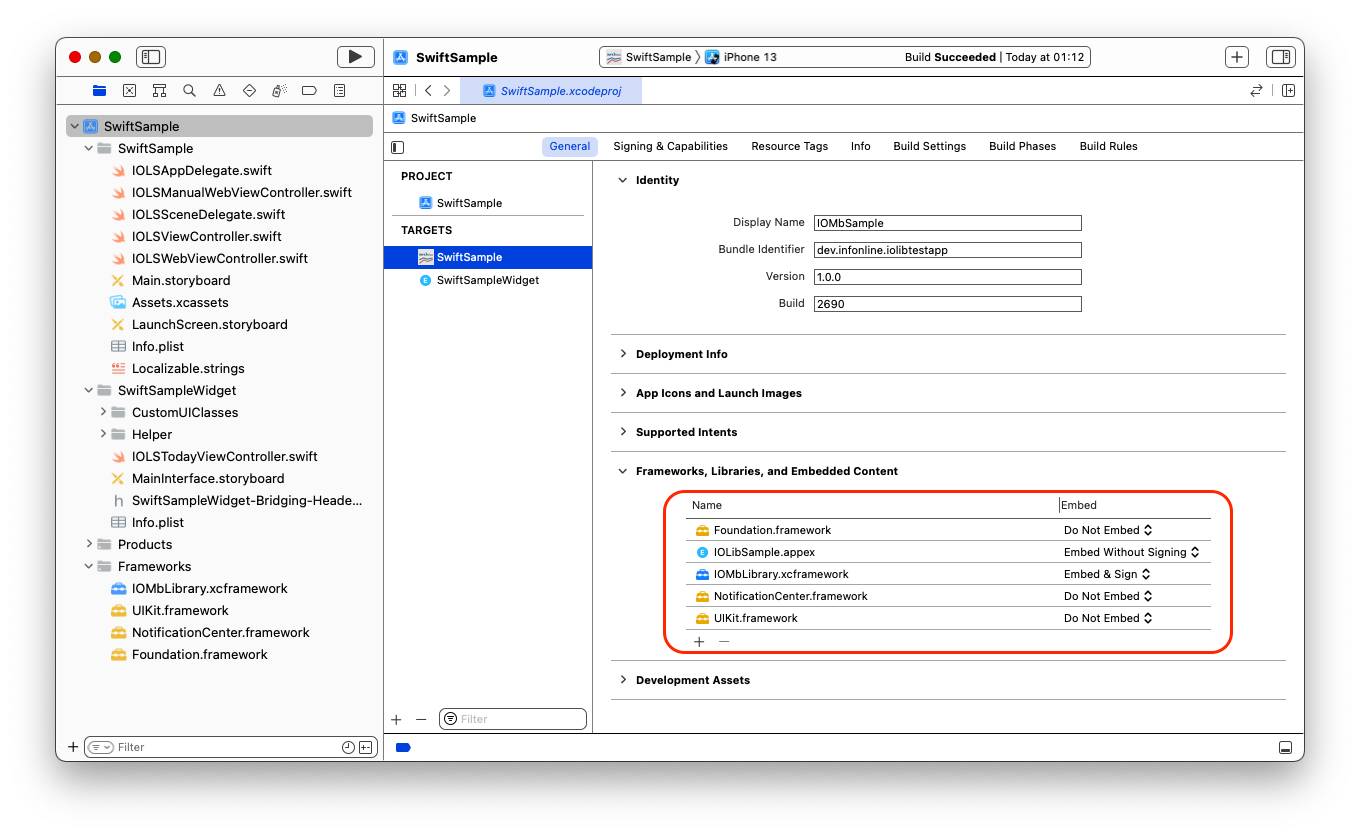
-
Xcode: In the build settings of the target set the options "Enable Modules (C and Objective-C)" as well as "Link Framework Automatically" to YES
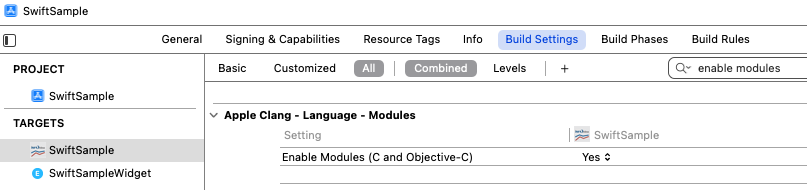
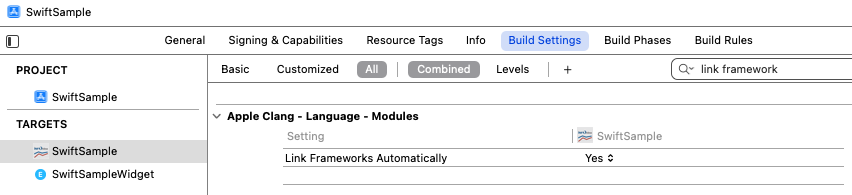
NOTE:
If the app does not contain any Swift code, but should also be compatible with iOS less than 12.2, the Swift Standard Library should be included in the App Bundle.
For this purpose, open the Build Settings in the target and set "Always Embed Swift Standard Libraries" to YES.
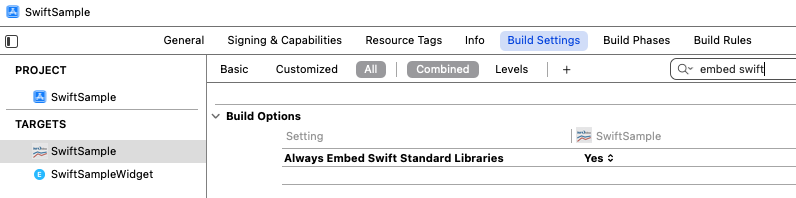
- Xcode: Import of the IOMbLib framework in the ApplicationDelegate and in the ViewControllers
1 | |