INFOnline data analyzing system (IDAS)¶
IDAS is INFOnline's leading statistics tool. Extract daily updated data for your site (stationary, mobile, app or CTV). Access is possible with your customer or site login.
Evaluate your data for internal purposes in a timely and uncomplicated manner.
In IDAS, you can manually download your report as CSV or PDF. For automated data retrieval you need the service "Reporting API" (available Q1/2023).
Note on the use of data
The key figures provided in the statistics tool have not been verified in the sense of IVW or agma. A publication of the figures from IDAS may not be made in connection "IVW verified or agma verified".
Your key figures for your booked measurement system¶
Depending on which measurement system you have booked for your site, the evaluation is available to you. Select the corresponding tab in the menu at the top left to view the key figures for your site.
| INFOnline Measurement | Census | Pseudonym* |
|---|---|---|
| Available values: page impressions, visits, PIs/visits and Qualified Clients Key figures from census measurement and pseudonymous measurement |
Available values: page impressions, codes and urls Measured key figures from census measurement |
Available values: page impressions, visits, clients, codes, useragents, devices, urls Measured key figures from pseudonymous measurement |
*For ÖWA members, additional key figures - adjusted for the market - are available.
Important information about the visit
Please note that a comparison of the key figure "Visit(s)" in INFOnline Measurement and in pseudonymous measurement is not possible.
Data view¶
Availability of hourly and daily data¶
Hourly and daily data are available for 180 days. Special feature of the hourly data: the hourly data can only be selected in a continuous period of 7 days at a time. As soon as a larger period is selected, the time selection automatically adjusts to 7 days.
| INFOnline Measurement | Census | Pseudonym |
|---|---|---|
| - provisional data (marked in red) - regular data |
- regular data |
- provisional data (marked in red) - regular data |
Preliminary data
The marked readings are preliminary data that will be provided in a timely manner. In a second step, the preliminary data will be analyzed in more detail and, if necessary, measurement data transmitted from an offline use with apps will also be taken into account. The preliminary data for the current and previous day may differ from the final data.
Offline usage of apps If apps are used in offline mode, the measurement of this usage (time window of 24 hours) can be transmitted retrospectively as soon as the end device has re-established an Internet connection.
Calculation of visits and clients Visits and clients are time-based metrics that must first be calculated based on the raw data (see above). For the periods "last week" and "last month", the key figures are available on the 2nd day of the following measurement period ("last month" on the 2nd of the following month, etc.).
Key figures in IDAS¶
| Key figure | Explanation | Preliminary data* already available? | Aggregation levels |
|---|---|---|---|
| Page Impressions (PIs) | Page Impression(s) (also: click or page view, abbreviated: PI) comprises a visual contact or also the page retrieval of a web page in a browser or app. A user may visit multiple pages and generate multiple page impressions. | yes | hour, day, month, year |
| Visits | Visit(s) (also: visitor or unique visitor) refers to a related usage event. A visit begins when a user generates a page impression within a site. Each additional page impression generated by the user is assigned to this visit. The visit is considered to have ended if no page impression has been generated by the user for more than 30 minutes. If the user switches to a new site and returns to the old site within 30 minutes, no new visit is counted. If the user switches to a new site and returns to the old site after a period of 30 minutes, a new visit is counted. When using the census procedure in INFOnline Measurement: Scaling Visit (see INFOnline Measurement tab) on the basis of the pseudonymous PI-Visit ratio (see Pseudonym tab) and the number of census PIs (see Census tab). 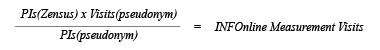 |
yes | hour, day, month, year |
| Events | Event(s) (also: usage action) describes an event in an app triggered by the user, such as "open app", "stop". | - | hour, day, month, year |
| Clients | Client(s) (also: technical client) refers to the user's terminal device used in the context of web analytics. The client consists of the hardware and software (e.g. browser, operating system). | yes | hour, day, month, year |
| Qualified Clients | Qualified Client(s) represents an end device used by at least one person (e.g., stationary computer, tablet, smartphone, hbbTV, etc.) from which sites are accessed by means of a browser or app. In order to determine a Qualified Client, it is necessary that the user's terminal device used is identified at least once more by the measurement system and that there are more than 24 hours between the first and subsequent occurrences. The qualification of a client can take place throughout the INFOnline (DE) measurement universe. Especially in the case of client identification with the aid of 3rd-party identifiers (e.g. 3rd-party cookie ID, "fingerprints"), a client can therefore also qualify on two different sites. A Qualified Client can consist of multiple people (e.g. family PCs); on the other hand, a person can also be assigned to multiple Qualified Clients (e.g. home PC, smartphone and workstation). With full implementation of the census procedure in INFOnline Measurement: Scaling Qualified Client (see INFOnline Measurement tab) based on the pseudonymous PIs (see Pseudonym tab) and the number of census PIs (see Census tab). (For conditions, see 'Things to know about the Qualified Client'). 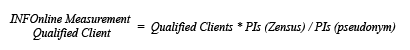 |
no | Day and hour (for the previous day), month, year |
| Useragents | Browsers / devices used The user agents can be displayed per site type down to the version of the corresponding browser/device. In the PDF download, only the device types and browsers are displayed. In the CSV download you will find all key figures again. |
no | hour, day, month, year |
| Urls | Shortened url of the web page accessed by the user | no | hour, day, month, year |
*Preliminary data includes time periods yesterday and today..
Things to know about the INFOnline Qualified Client
In IDAS, you will be shown the best possible Qualified Client for your site in INFOnline Measurement.
What does that mean exactly?
In the case of recommended standard implementation with the INFOnline Measurement Manager (for web + MEW; for apps: installation of measurement libraries for pseudonymous measurement and census measurement):
'Census measurement (PIs) > pseudonymous measurement (PIs) = scaled Qualified Client'.
In case of deviating implementation, e.g. pseudonymous standalone integration or non-integrated/incorrect implementation of census measurement:
'Census measurement (PIs) < pseudonymous measurement (PIs) = measured Qualified Client'.
To optimize your data quality, we recommend using pseudonymous measurement as well as census measurement according to the Integration Guide (web/MEW, app). Based on the extension of our measurement data, you achieve the best possible Qualified Client.
Note for Client and Qualfied Client
Please note that summation for the number of Clients/Qualified Clients is not possible (e.g. hourly value > daily value and daily value > monthly value). Why is summation not possible: The displayed data refers to the average number of different clients per hour or per day and month.
Things to know about the key figures and availabilities¶
| Environment | Description |
|---|---|
| Site selection | Accounts that list multiple site can now search for the site name as well as the site Id in the offer selection field. Search hits are displayed per site type ("web", "app", "mew", "other") |
| Optimized and extended provision of user agents | The user agents can be displayed per site type down to the version of the corresponding browser/device. In the PDF download, only the device types and browsers are displayed. In the CSV download you will find all key figures again |
| Performance | Performance has been optimized in all areas. Please note that longer loading times may occur in the "Useragents" area due to the larger amount of data. |